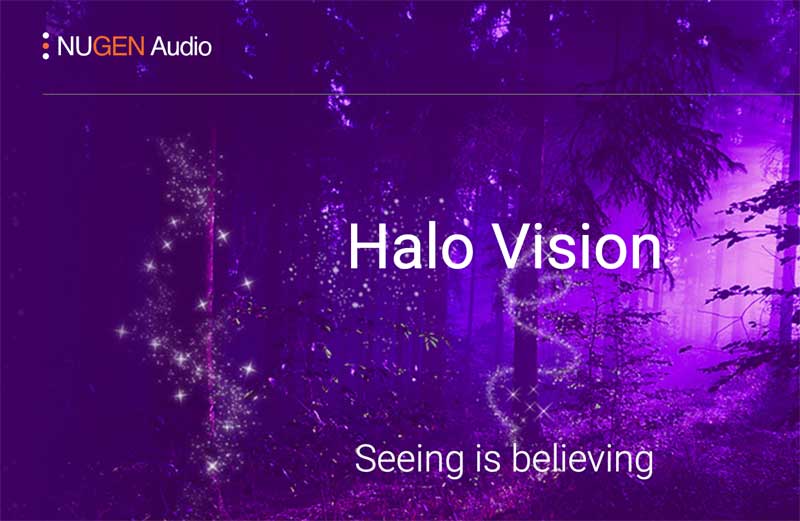
We only recommend products that we use and believe in. When you purchase through links on our site, we may earn an affiliate commission.
The Latest Nugen Plug-in Features a New Timecode View Module
Designed for 3D, surround and immersive audio workflows, Halo Vision is a customizable, real-time visual analysis suite operating in up to 7.1.2 channels for the AAX, VST3 and AU formats. Inspired by the brand’s renowned Halo Upmix and Halo Downmix solutions, Halo Vision features a variety of modules that provide audio professionals with a clearer understanding of every aspect of their sound. In support of the official launch of the software, NUGEN has also added a Timecode View module to the plug-in.
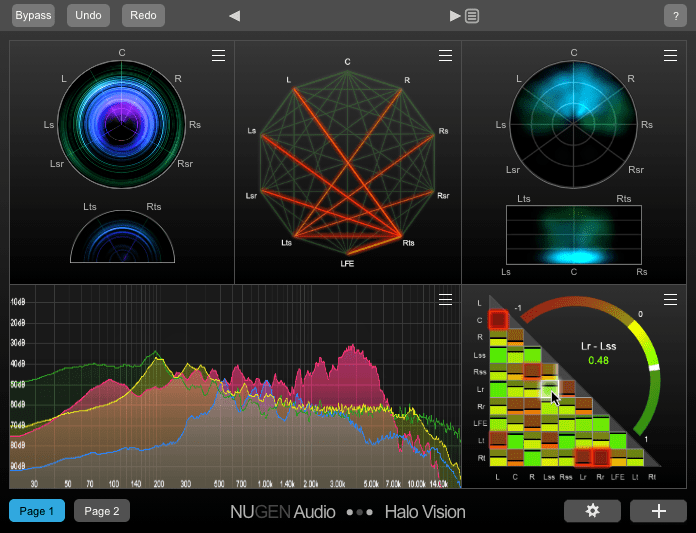
Among the other available tools are Correlation Matrix, Correlation Web and Spectrum, as well as expanded versions of NUGEN’s Frequency Haze and Location Haze functions, and a True Peak meter for each channel. These modules all support mix engineers in their decision-making and troubleshooting process, allowing them to pinpoint problem areas that might be missed using ears alone. Halo Vision can be customized, re-arranged and resized to suit any specific workflow, making it perfect for a broad spectrum of immersive sound projects, from music to film.
The latest module, Timecode View, displays the timecode of a project in hours, minutes, seconds and frames, providing assistance in determining exact locations of errors in a project.
Designed to display color-coded phase relationships between every channel, the Correlation Matrix also features a larger arched meter for more detailed analysis and anti-correlation alerts at a user-defined threshold. Additionally, the Correlation Web module shows a network of channels with an interconnecting line between each pair, which light up when the phase relationship between the two channels becomes anti-correlated.
With low frequencies at the center and high frequencies on the outer edge, the circular Frequency Haze displays frequency content across the surround field, with channel labels in typical speaker positions. Furthermore, the Location Haze tool provides a visualization of the perceived location of the audio, showing energy distribution across the surround field, with brighter sections indicating increases in the strength.
When set to ‘combined’ mode, the Spectrum view displays a level-against-frequency graph for all channels in one spectrum, while the ‘groups’ mode groups channels into separate overlayed spectrums. Finally, the incorporated True Peak Meter provides a dBTP level meter for each channel.
Halo Vision is now available for download on the NUGEN website. For more information about this plug-in, visit: nugenaudio.com/halo-vision.



