
We only recommend products that we use and believe in. When you purchase through links on our site, we may earn an affiliate commission.
Intelligently analyses each part of a drum kit to achieve a world-class drum sound in a matter of minutes
Music production and audio processing advanced tools-maker MeldaProduction is proud to announce availability of its MDrumStrip powerful plug-in — presenting dedicated (Bass drum, Snare drum, Tom, Tom bus, HiHat, Overheads, Room, Parallel, and Master) devices with custom effect setups for every instrument involved in the self-explanatory stages of a drum mix as an all-in-one acoustic drums solution specifically aimed at semi-automatic drum mixing best suited to metal, pop, and rock genres that intelligently analyses each part of a drum kit to achieve a world-class drum sound in a matter of minutes, seriously simplifying the process and radically reducing the number of plug-ins normally needed to do so — as of June 2…
Achieve a world-class drum sound mixed in minutes
Achieving a world-class drum sound is no easy task. To mix drums well takes years of practice and, in this DAW-driven day and age, access to tons of plug-ins, yet MeldaProduction managed to simplify the process and reduce the number of plug-ins needed to only one. As an all-in-one solution for mixing modern, punchy-sounding drums, MDrumStrip makes things easy and efficient. It is as easy as routing the drum tracks in the right way, putting the right devices on the right tracks, then analysing and fine-tuning each one accordingly. As such, achieving a well-mixed world-class drum sound should only take a matter of minutes.
Hidden know-how
MeldaProduction made MDrumStrip what it is by beautifully distilling the complex know-how of how world-class producers do their job into a simple yet versatile end-user experience, effectively removing the need to learn all that know-how before being able to achieve a well-mixed world-class drum sound. After all, is that not what computers are for? It is fair to say, however, that anyone who has already amassed years of drum-mixing experience and already owns dozens of appropriate audio plug-ins of course could continue working as before. But, bearing in mind that they could easily achieve faster and, possibly, even better-sounding results with MDrumStrip, why would they?
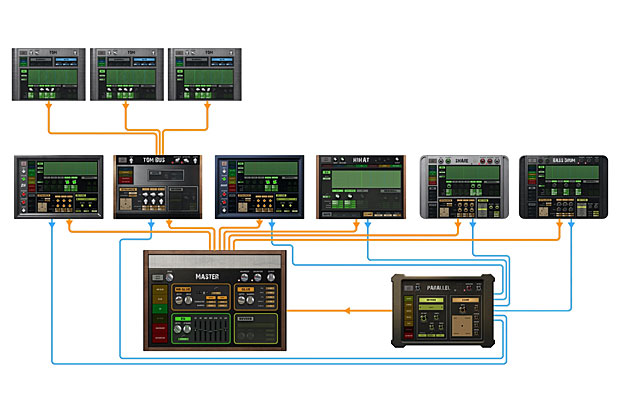
All-in-one drum-mixing solution
As an all-in-one acoustic drums solution specifically aimed at semi-automatic drum mixing, MDrumStrip is duly designed to achieve that one task. Therefore, everything needed is included, with only minimal tweaks required on the user’s part since MDrumStrip smartly analyses all audio and customises its internal algorithms accordingly. An array of more advanced controls are also featured for the benefit of anyone wishing to take things further: for example, equalisation is… well, burdensome, but MDrumStrip is capable of some magical fixes and also has a dedicated dynamic EQ for each track in the drum setup — set the FUNDAMENTAL of the, say, Snare drum device using the analyser, then try different bands to decide whether they make things sound better or worse; adding a little compression no longer cuts it in a modern-day drum-mixing setting, so MDrumStrip allows for a much more intricate blend of punchy transients and powerful sustain, selecting the preferred characteristic quickly and easily using a simple X-Y pad; meanwhile, MDrumStrip’s GATE and BLEEDKILL features let users attenuate the bleed from different elements — especially cymbals — in a drum kit that are fundamental to achieving the tight, punchy sound that is expected from today’s recordings; recording room perfection notwithstanding, quality reverb is always useful — especially on mono close mics, which is exactly why MDrumStrip delivers dozens of algorithms specifically selected to suit different audio material. Meanwhile, MDrumStrip’s zero latency performance means that users can comfortably take it out and use it in a live setting, should they so wish. Whatever way anyone chooses to use it, though, there is no need, necessarily, to dive deeper since MDrumStrip allows anyone to quickly and easily mix a world-class drum sound by following a few simple steps:
MDrumStrip-mix drums quickly and easily following a few steps:
- Send all drums to one bus and insert MDrumStrip — select the Master device
- Engage an instance of MDrumStrip on every drum channel and select an appropriate device, such as Snare drum for snare, for instance
- Solo the snare, and analyse the sound by turning on the Snare drum device’s AUTO INPUT for a few seconds
- Fine-tune by toggling the Snare drum device’s EQ frequencies
- Use the Snare drum device’s X-Y pad to tweak the DYNAMICS
- Use the Snare drum device’s BK (bleed kill) and GATE, if necessary
- Repeat the process for the Bass drum, Tom, HiHat, Overheads, and Room devices…
- Create a tom bus channel and send all tom tracks to it by loading MDrumStrip, selecting Tom bus device, and activating AUTO INPUT to analyse
- As individual drums are now ready, switch to the drum bus Master device and activate AUTO INPUT
- Create a parallel bus; load MDrumStrip — select Parallel device, send all tracks to it, and analyse
- Use the time saved to enjoy some rest and recuperation!
MDrumStrip is available to purchase via its dedicated webpage (https://meldaproduction.com/MDrumStrip) for a time-limited introductory promo price of only €49.00 EUR upon release, rising incrementally by €20.00 EUR each week thereafter until reaching its MSRP (Manufacturer’s Suggested Retail Price) of €299.00 EUR on September 11, 2023; a 15-day, fully-functional trial version of MDrumStrip is also available by downloading the latest (MAudioPlugins 16.06) universal installer of MeldaProduction tools — to include all virtual effect and instrument plug-ins in 64-bit AAX-, AU-, VST- and VST3-compatible formats for macOS (10.14 or newer) and 64-bit AAX-, VST-, and VST3-compatible formats for Windows (8/10/11) — from here: https://meldaproduction.com/downloads (Choose which ones to install and purchase licenses later with free-for-life updates.)
Watch MeldaProduction’s informative introductory video for MDrumStrip here: https://youtu.be/c2eZVtNUR9A



