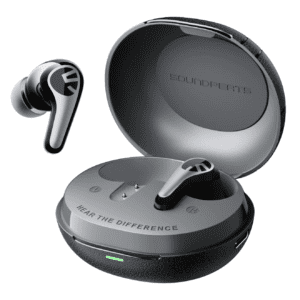We only recommend products that we use and believe in. When you purchase through links on our site, we may earn an affiliate commission.
My hands-on experience using the Neumann MT 48 as a solo recordist
Today I will give you my observations of the Neumann MT48 after having the pleasure of using it for 60 days. First off, a big thank you goes to Ashley at Hummingbird Media for making this possible.
I expect that you are interested in the MT 48 and have watched some of the many videos about it. This will not be an in-depth review or user tutorial but rather an account of my experience with the unit as solo songwriter, singer, guitar and bass player.
When I unboxed the unit I was immediately struck with its beauty, and it was smaller – and heavier – than I was expecting.
After making connections, I was also surprised at how long it takes to power up. The boot up process takes well over a minute. It also gets hot and I was concerned about leaving it on all day as I normally do with my interfaces. The default fan setting is silent, and I read somewhere that the metal housing is a heat sink and the fan speed will increase automatically to prevent meltdown – so don’t worry about it.
I dove right in and connected a mic to do some recording and after a few minutes of fiddling with the touch screen decided to look at the manual and the Neumann website. I would highly recommend this. The 5 part video series from Neumann had me up and running in about an hour.
What we’ve all been hearing about the sound quality of the MT48 is true. There are some video reviews that have gone into great detail on the specs and sound testing. I used several different mics on vocals and acoustic guitar – Lauten LA-320, JZ Vintage 11, Sennheiser MD421 and MXL 603S – and they all sounded excellent with tons of gain. The preamps lean towards the neutral and the instrument input sounds great on bass guitar.
And speaking of gain – the MT48 has the loudest headphone amps of any device I’ve used. And noise free. Try this – defeat all inputs and turn the headphone volume all the way up – you will hear dead silence.
Let’s talk about the UI aspects of the MT48. Its a beauty, and most of the ins and outs are on the rear to minimize clutter on your desktop. The front panel has two headphone inputs – one on the far right and one on the far left – this separation helps to keep track of which headphone is which. Moving up to the top panel there is a row of 6 buttons. The diamond takes you directly to the mixer view from wherever you might be on the screen. The A and B speaker buttons and the 2 headphone buttons select which of those sound sources is active for adjustment on the touch screen and volume dial, and at the far right is the talkback mic button which I did not use.
When I first turned the unit on I thought I would be lost in a maze of menus and submenus. But after using it for several hours I became familiar with how to get to what I wanted via the shortest route. I initially had problems with my big fingers because some of the touch screen buttons, the pan and mute especially which are small and close together. But I quickly got the hang of it.
The only knob on the unit is sleek, large and smooth (with a grippy O ring for one finger operation) and will control any touch screen function that is activated and act as a volume control for whichever speaker or headphone that is active. I got in the habit of always selecting the sound source button that I wanted before turning this knob after inadvertantly changing a parameter on the mixer that was previously selected. The MUTE button will mute whichever sound source is selected or you can have all sound sources muted at the same time by holding MUTE for few a seconds. You will have to unmute each sound source individually, as far as I could figure out.
The back panel has all the remaining ins and outs. I used the mic ins and the TRS out for the speaker B outs. I did not test the other ins and outs. I found the labeling on the panel to be too small and hard to read. No problem once it is all plugged up. Would be better to have a different input for the power supply to differentiate it from the data port – they both currently use a dedicated USB C for each. The input channels of the MT48 can be expanded via ADAT and all controllable from the touch screen mixer.
Let’s talk about latency, which is a big issue for me. I found the latency of the MT48 to be imperceptible. I set Pro Tools to 1024 and monitored overdubs through the MT48. This worked perfectly and eliminated CPU overloads.
The MT48 comes with software to control the unit from your computer or an iPad.
You could operate the MT 48 without even touching it. Download the MT 48 Toolkit from the Neumann site and you get the Web App and the Remote Controller app. The Remote Controller has the same controls as the Touchscreen and top panel buttons and the Web App has an expanded mixer view with all the same functions as the Touchscreen. So, you could be totally tactile, totally on your computer screen or a combination of all.
What did I learn when using the MT48?
- First and foremost – it sounds great, with best in class specs. In fact, it creates a new class of one.
- I only scratched the surface of its capabilities and it worked perfectly for me as a single user.
- When you turn it off it remembers your settings for the next time you power up – and you can store scenes of different settings.
- The reverb is excellent but you cannot record it. However, you can play the reverb through monitors which raises the possibility of using the MT48 as a live mixer for a single or small combo.
- Expanding on the live mixer idea – you can store scenes!
- You will need midi adapters to use din plugs
- Its expensive
Conclusion
The Neumann MT48 could be the perfect audio interface for everyone who needs a minimum of 2 mic ins and 2 instrument ins. It could be perfect for anyone who needs an interface/live mixer. If you are after studio quality mic pres and converters with 2 audiophile quality headphone amps, a versatile digital mixer and all in a robust and compact portable package for $1850 or less – this should be on your short list.
My desktop digital recording journey – A saga of bits, bytes and bugs
In the 70s and 80s, tape was still king for the home recordist in the form of reel-to-reel and cassette multi-track systems, while at the same time professional recording studios were adding digital multi-track recorders from Sony and 3M. In 1979 the Grammy Award-winning self-titled Christopher Cross album was released as the first digitally recorded album to chart in the United States (recorded on the 3M system). Digital recording becomes mainstream but still not accessible to mere mortals at home.
Accessible PC based desktop recording started with Sound Designer on the Mac in 1985. You needed some extra money, extreme patience, and a lot of free time that would be lost forever, in the quest of a useable computer-based multi-track recording system. The digital multi-track revolution was unleashed with the release of Pro Tools in 1991. That year, The Beach Boys ” Summer in Paradise” was one of the first albums recorded, edited and mixed entirely in a beta of Pro tools.
Digital recording comes home
In the 90s the first truly affordable and use-able digital multi-tracks were introduced. An 8- track ADAT, which would supplant tape machines, was introduced in 1991 followed by the Tascam DA-88 in 1995. Then, Roland released it first VS-880 Digital Workstation in 1996 that became the first complete, stable and affordable digital recording solution.
In 2000, Tascam introduced the US-428 that combined both the DAW controller and USB connection into one machine. Also in 2000, Pro Tools LE with Digi 001 hardware is introduced as the first “affordable” Pro Tools DAW system. Then in 2002, the mBox USB-powered interface is introduced with Pro Tools 5.3.1. This marks the beginning of stable (for the most part) and affordable (for many) personal desktop DAWs.
The mBox/Pro Tools LE was my first DAW. I already had a Power Mac that I used in my graphic design business that was compatible, so the price of entry was affordable. Since then I’ve used many interfaces: M-Audio Project Mix, M-Audio Profire 2626, Mackie Onyx Producer 2•2, IK iRig Pro Duo, Fluid Audio SRI-2 and the Solid State Logic SSL 2+. Most have gotten the job done, to varying degrees, with the most problematic being the Project Mix. Today there are a plethora of quality interfaces available and multiple ecosystems. And then there is the MT 48…